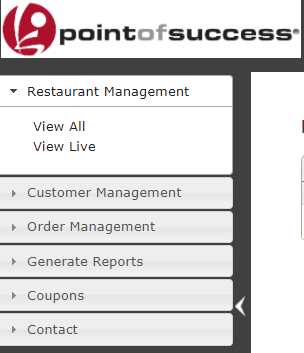POSOO – Point of Success Online Ordering Manager Console (admin.pointofsuccess.com)
POSOO – Point of Success Online Ordering Manager Console (admin.pointofsuccess.com)
Owners will have “Owner” status on our administration site to be able to make changes, add items, correct prices, establish mapping, fix typos, etc. Follow the link below or point your browser to:
Test this and make sure you can access it.
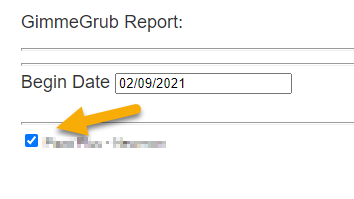
To begin, check the “XXXXXXXXXXXX” box (where XXXXXXXXXXXX = all the restaurants associated with you as the owner) and then choose “View All” on the left side panel.
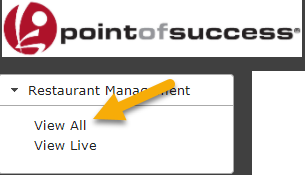
View All will take you to a list of all restaurants you manage. To make changes to a variety of settings, click the icon in the “Configure” column.
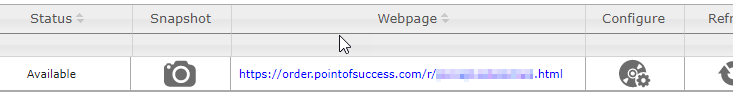
Below is the menu that allows the Owner to configure and change settings and items online. Each button will be briefly explained:
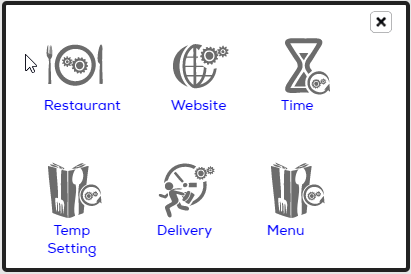
Restaurant – Just the main settings, Name, Address, Phone number, sales tax, delivery setting, to be able to set these values.
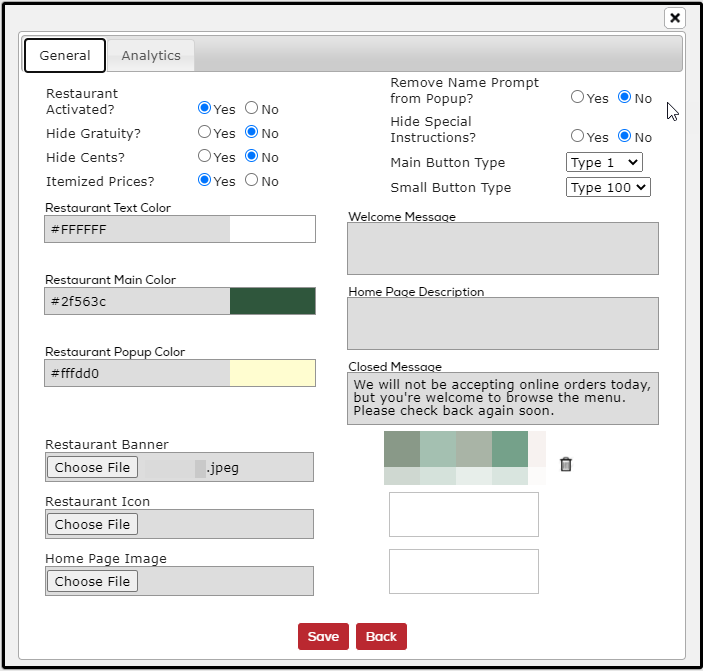
Website – As is usually the case, if you do NOT know what a setting does, please do not change it. The settings are for the entire site and are set for your specific business.
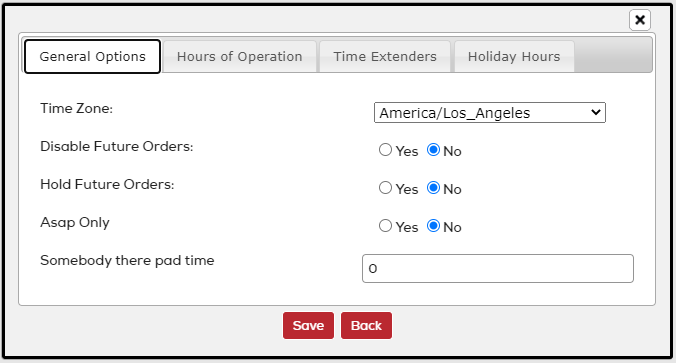
Time – All kinds of time settings from open and close to time zones to holiday hours and extended time settings.
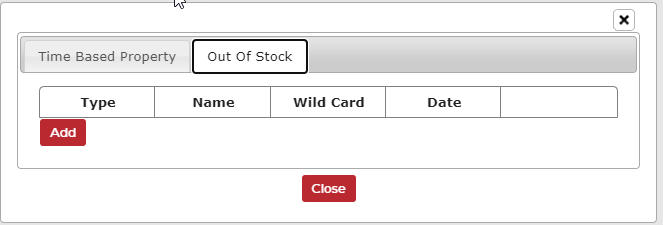
Temp Setting – Set up an out-of-stock item so it temporarily does not show on the menu.
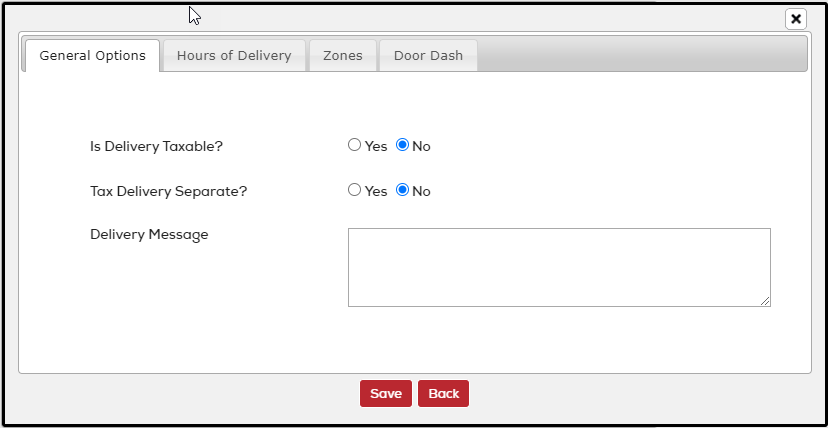
Delivery – Settings for delivery including mapping and delivery-specific settings.
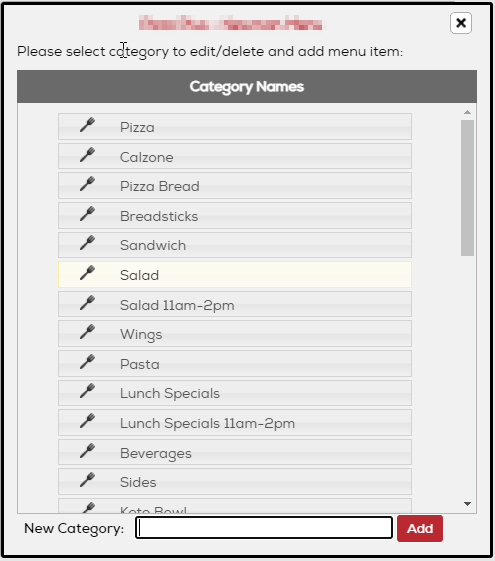
Menu – lets you re-order, rename, price, etc. to fine-tune your menu. Again, if you don’t know what the effect of your action will be, it is better to get assistance than try to do something yourself.
When any change is made, it will not be reflected until it is refreshed or if you wait until the next morning for the changes to be automatically applied. Click the refresh button to immediately enact the changes made.
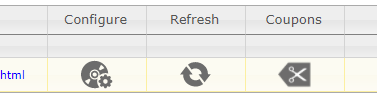
On the side panel, customers, orders, reporting and coupons are available to help manage your business.